
Access to diagrams has been one key challenge in providing education to visually impaired especially in subjects like science, mathematics, geography, economics etc. Set up as part of the ASSISTECH group, the Centre of Excellence in Tactile Graphics aims at empowering the persons with visual impairment by providing access to figures and diagrams in a meaningful and comprehensible tactile form.
As per the estimate of WHO there are 38 million visually impaired people of which 90% of them live in the developing world. India has more than 5 million visually impaired people as per 2011 census (largest for any country). Currently many of the visually impaired students are unable to pursue subjects like sciences beyond the 8th standard partly because of lack of good diagrams explaining concepts. Books for visually impaired people are normally completely in Braille text with no accompanying graphical images. Introduction of low-cost Tactile Graphics will create a noticeable improvement in the quality of education of visually impaired people.
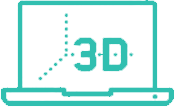
In this process, 2D diagrams are converted into 3D models which can be 3D printed
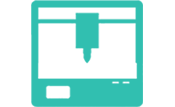
Models are 3D printed using good quality 3D printers to create mould
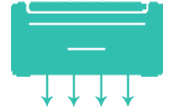
Multiples copies are produced from the mould on thermoforming sheets using this process
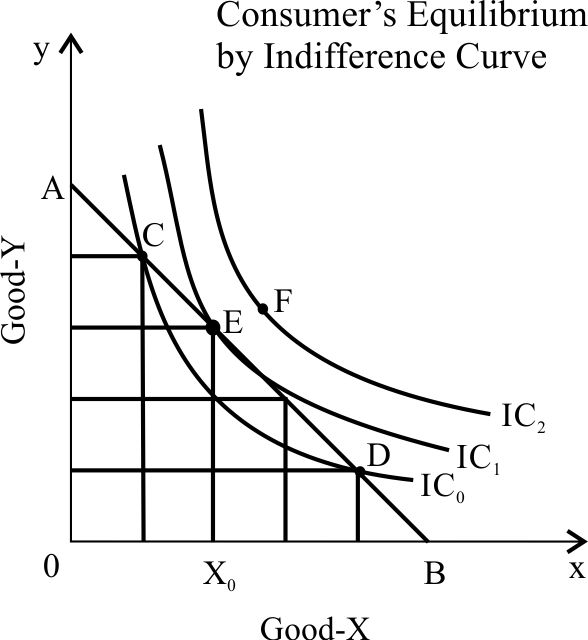
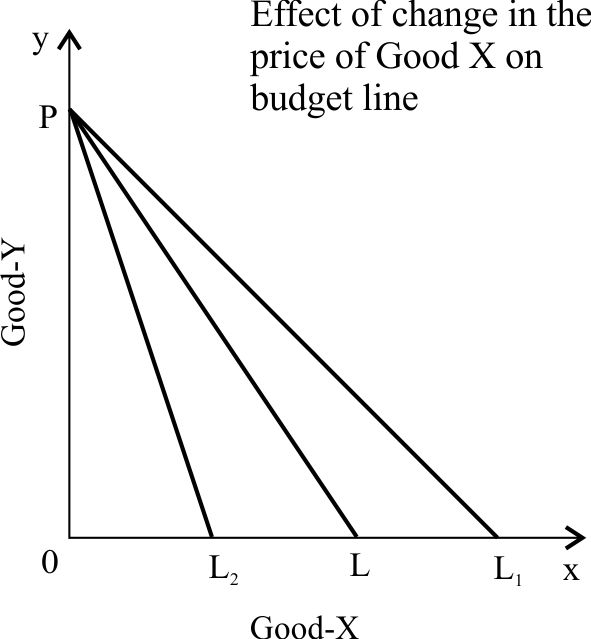
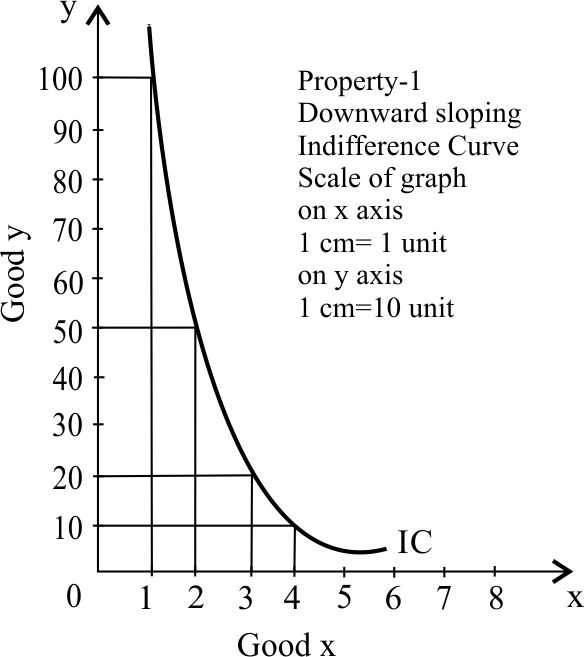
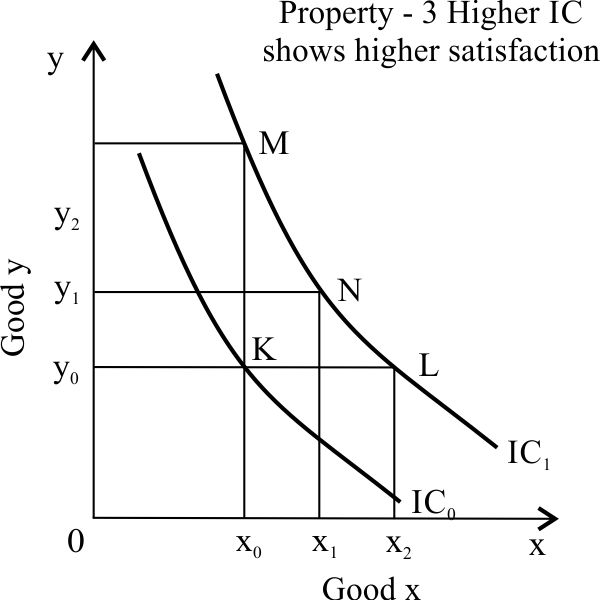
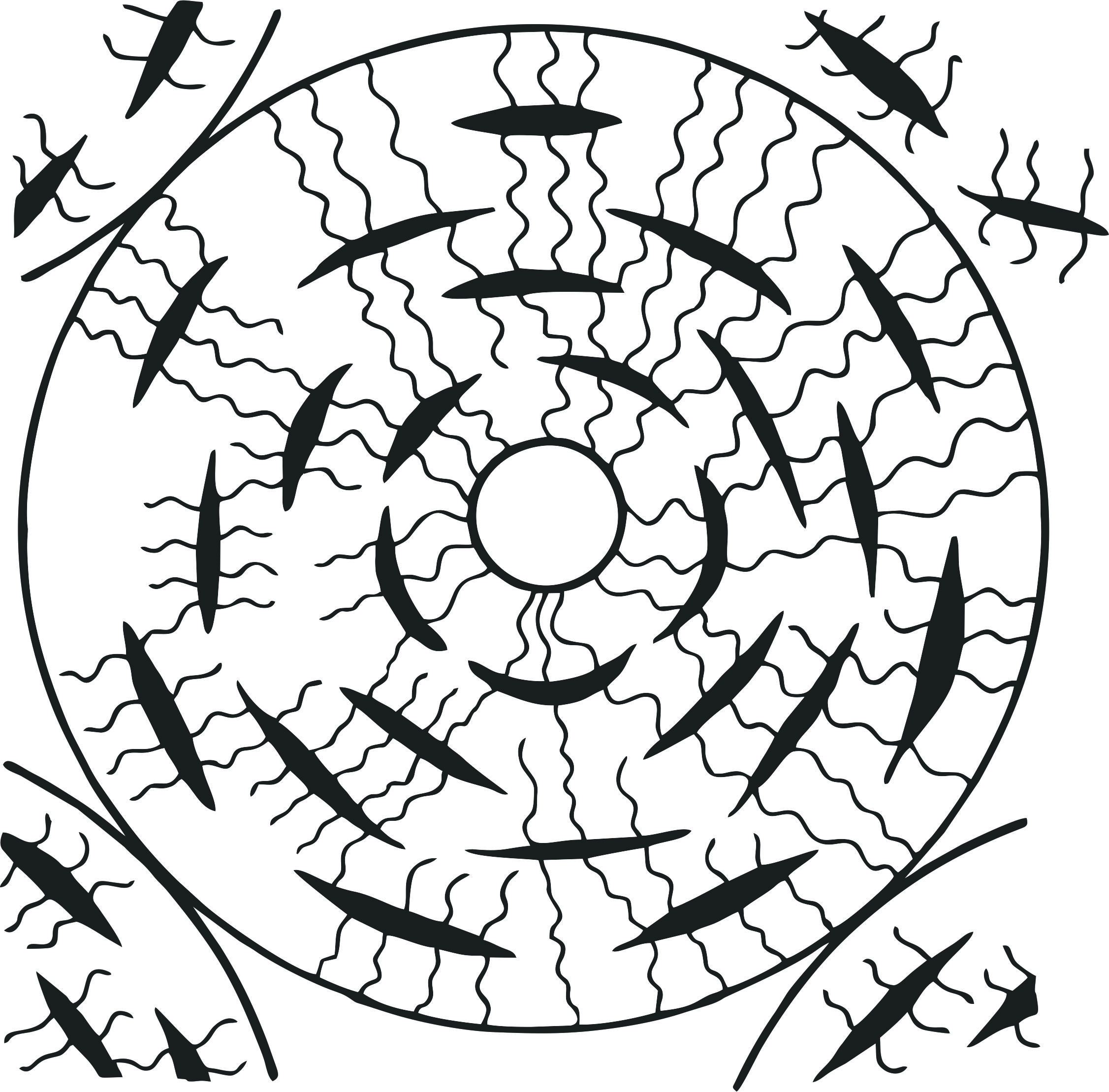
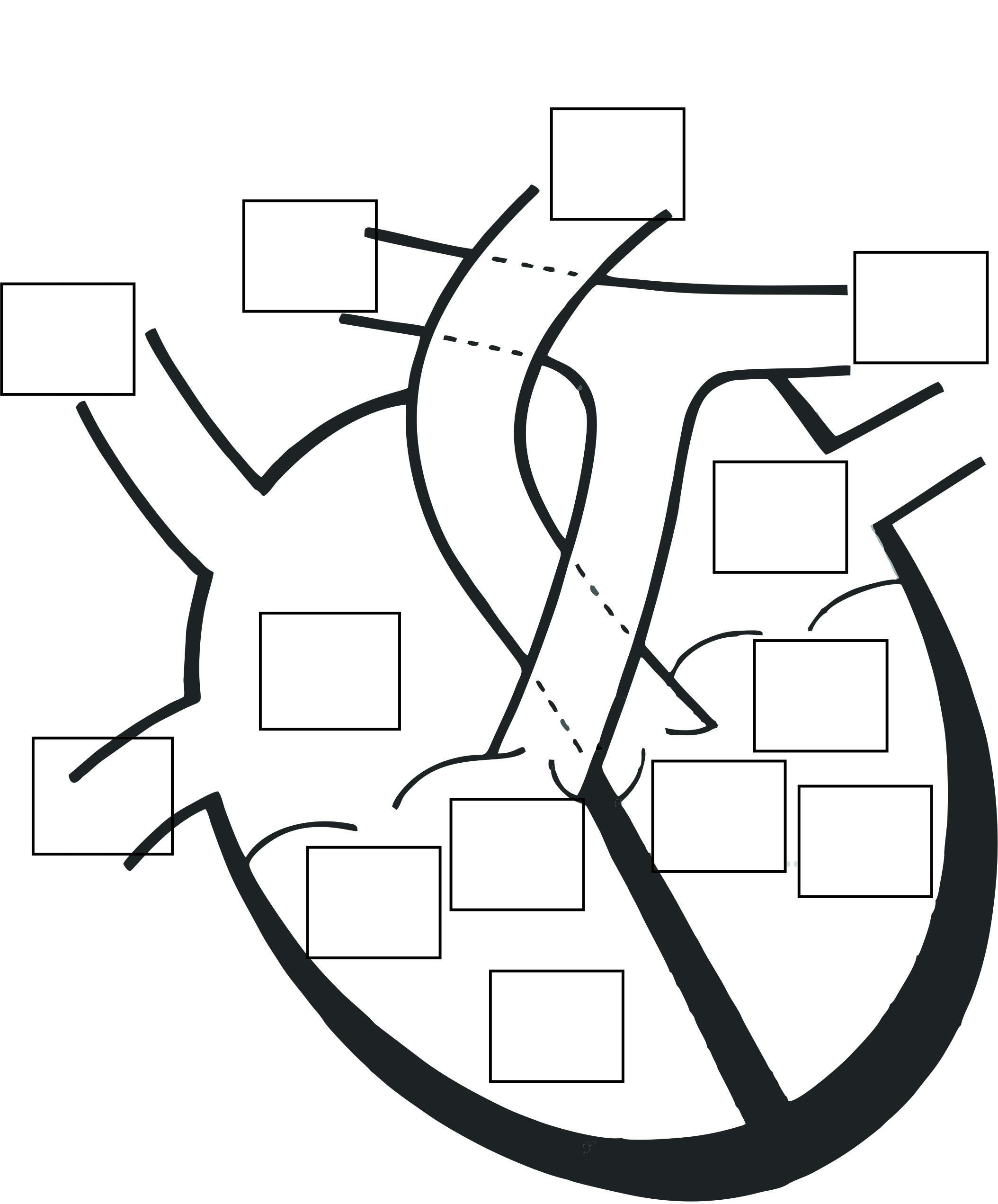
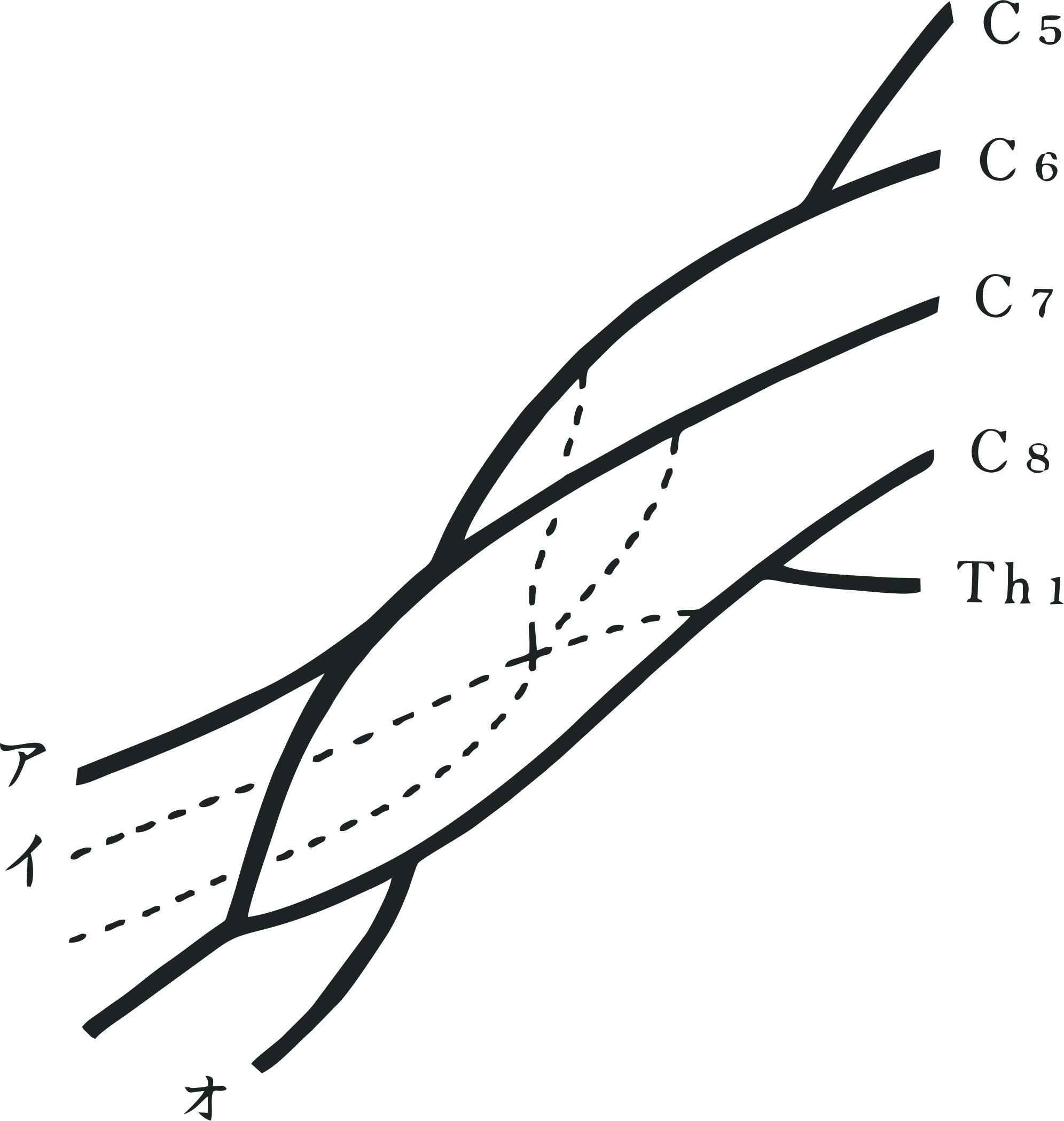


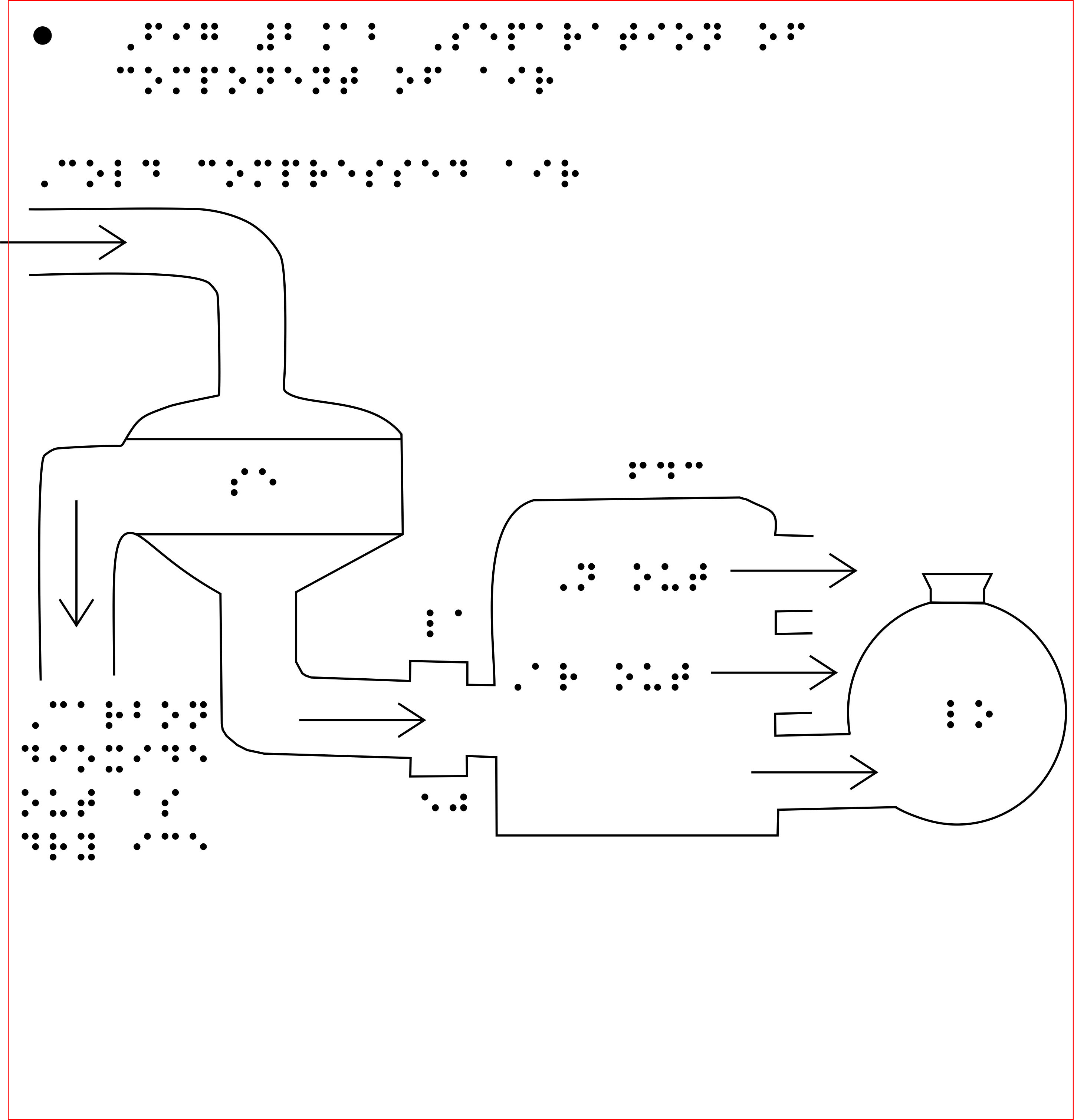
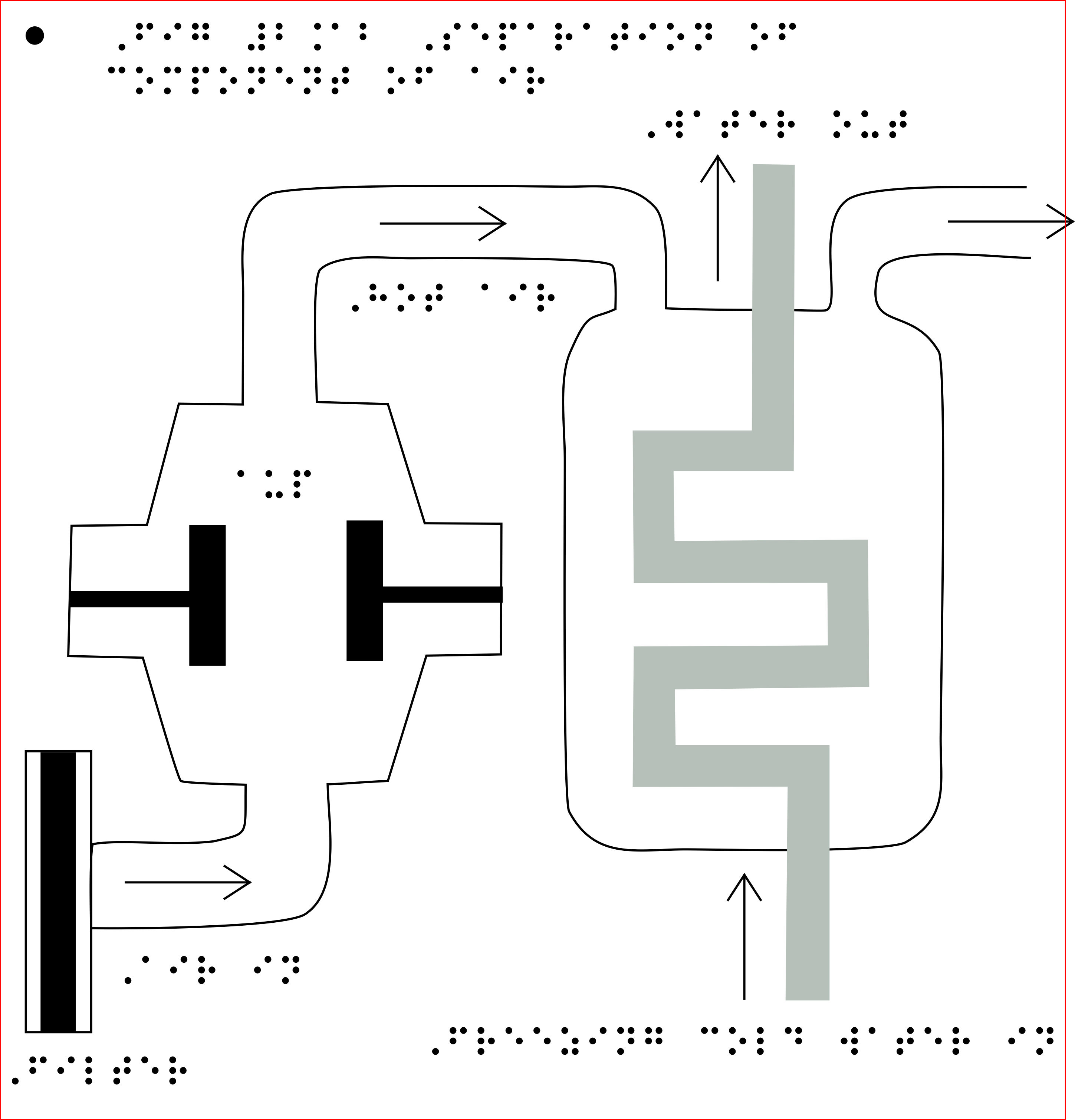
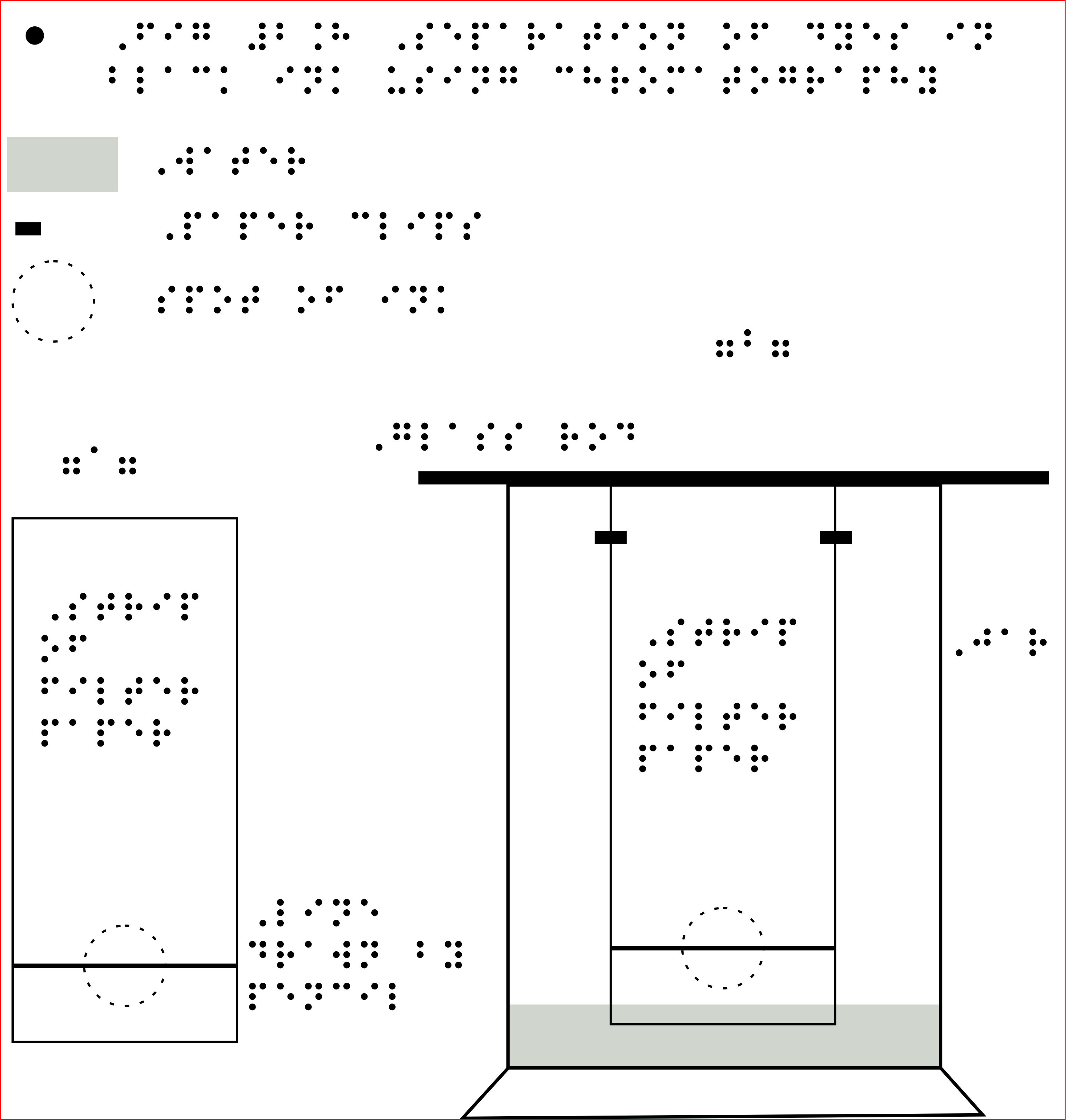
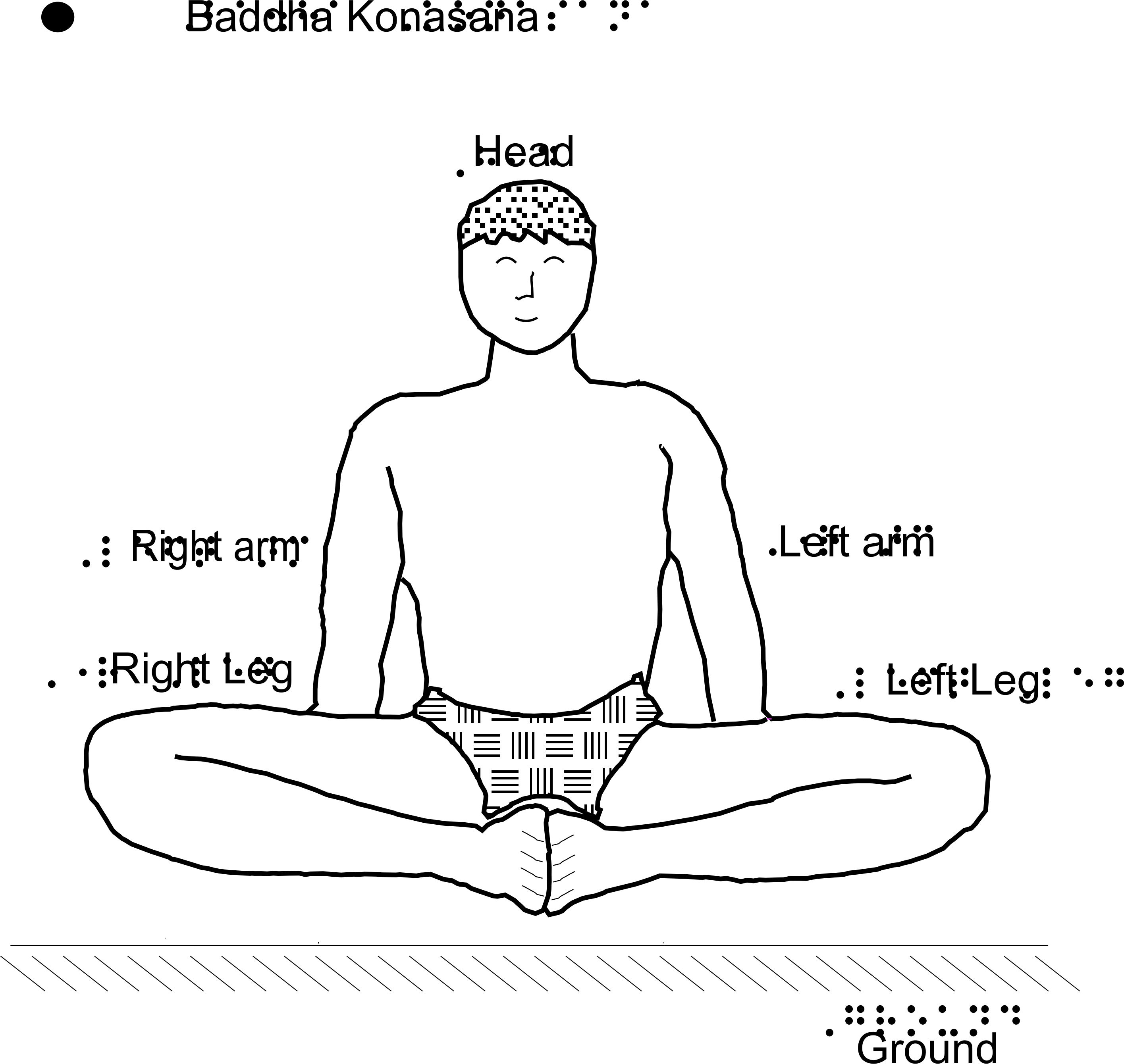
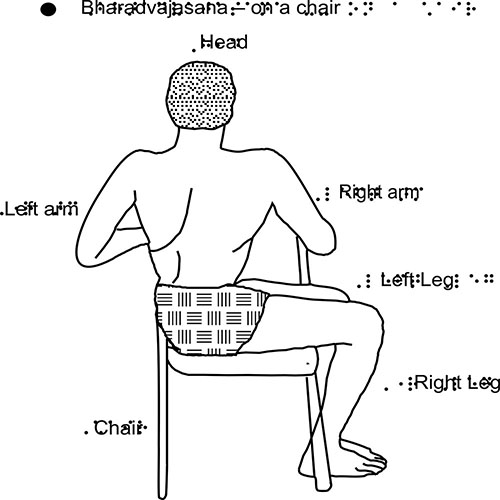
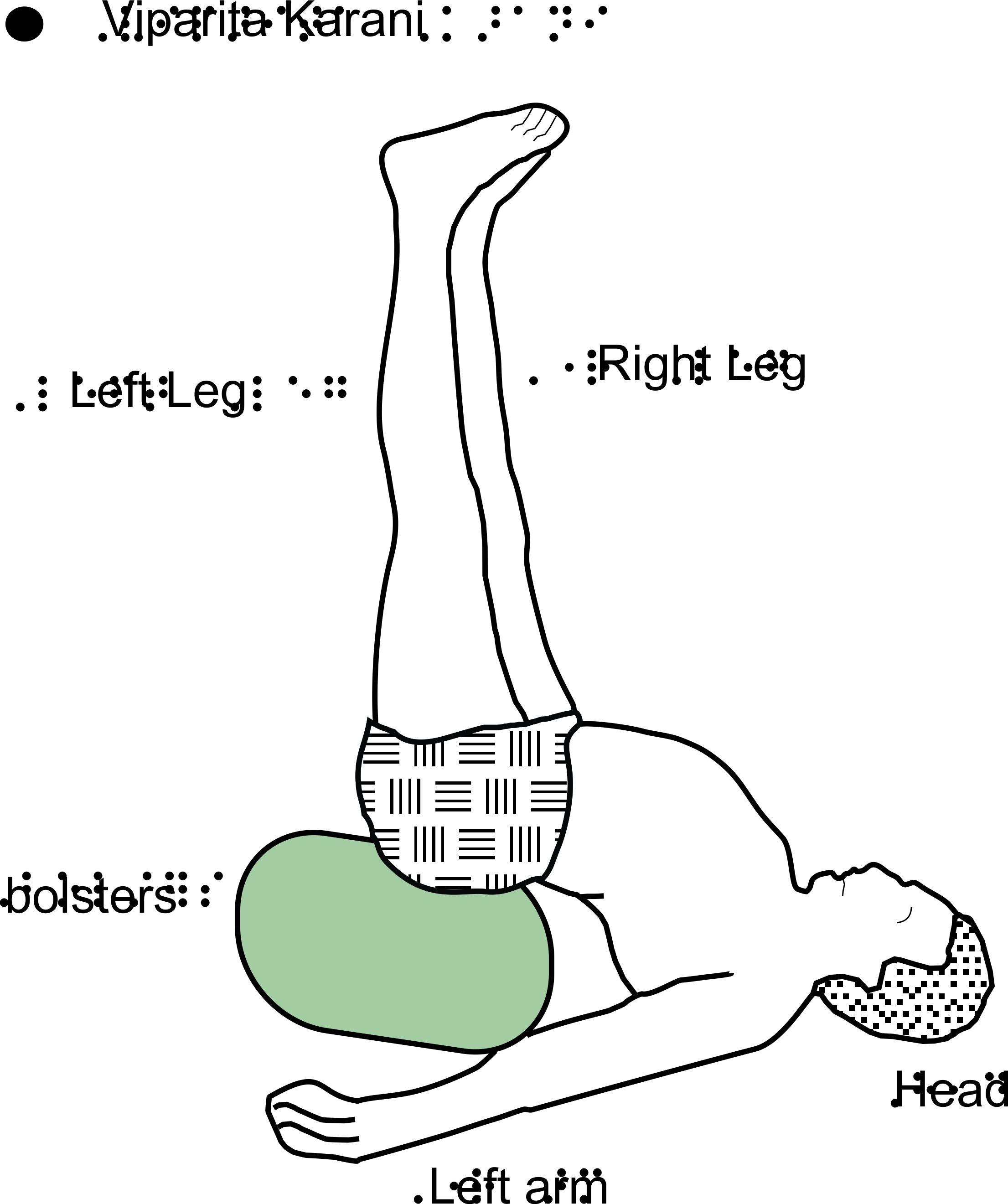

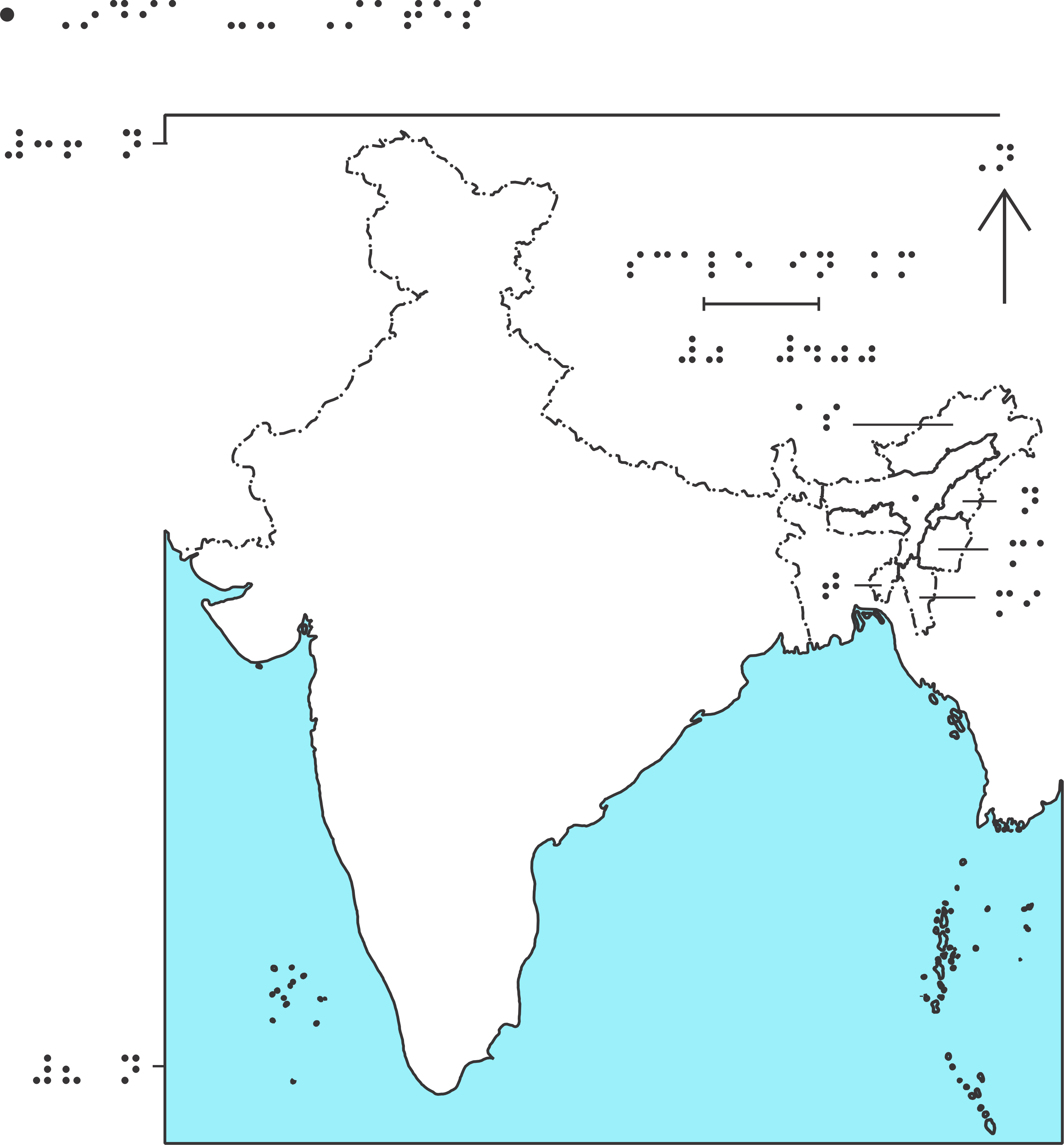
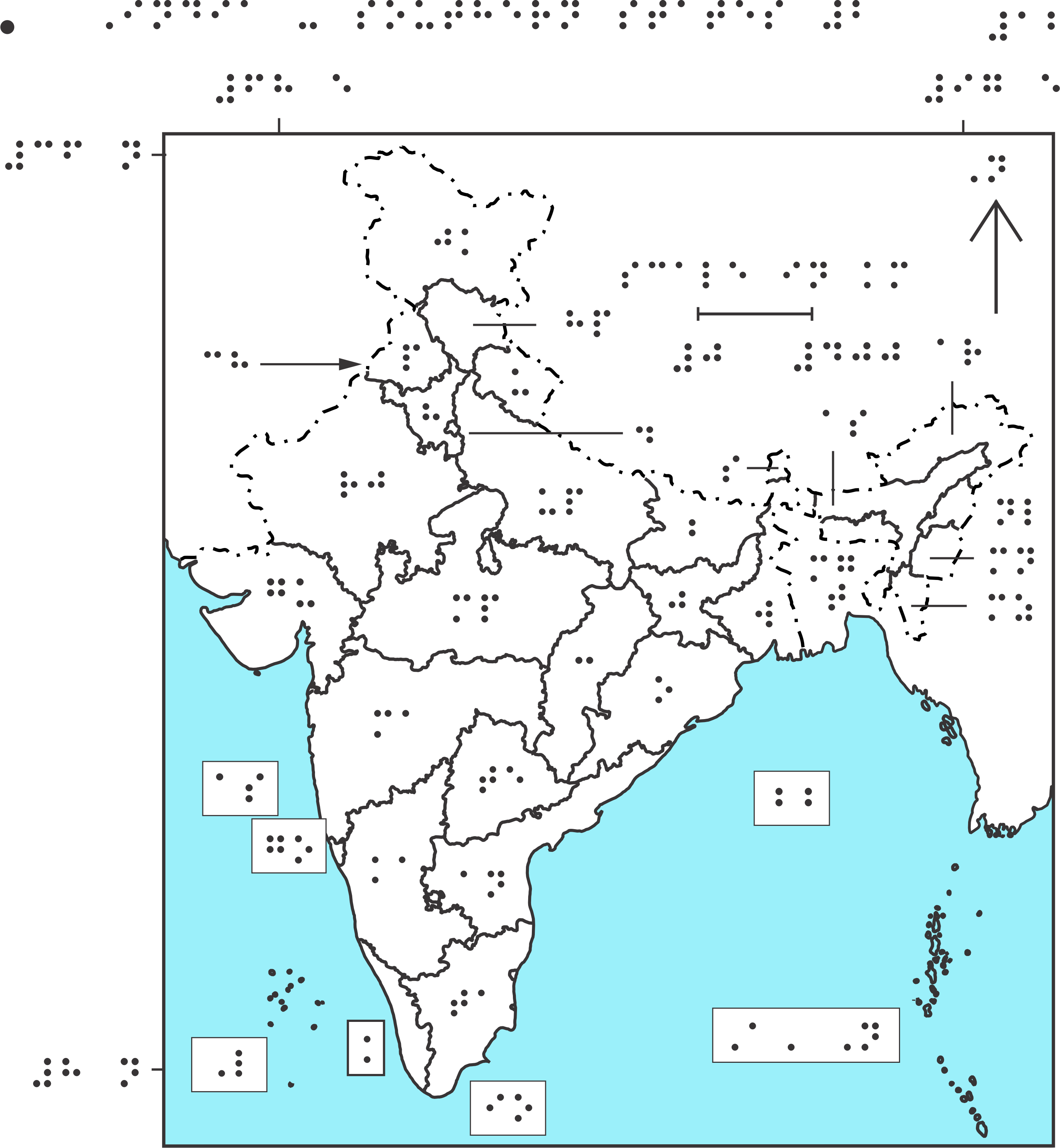
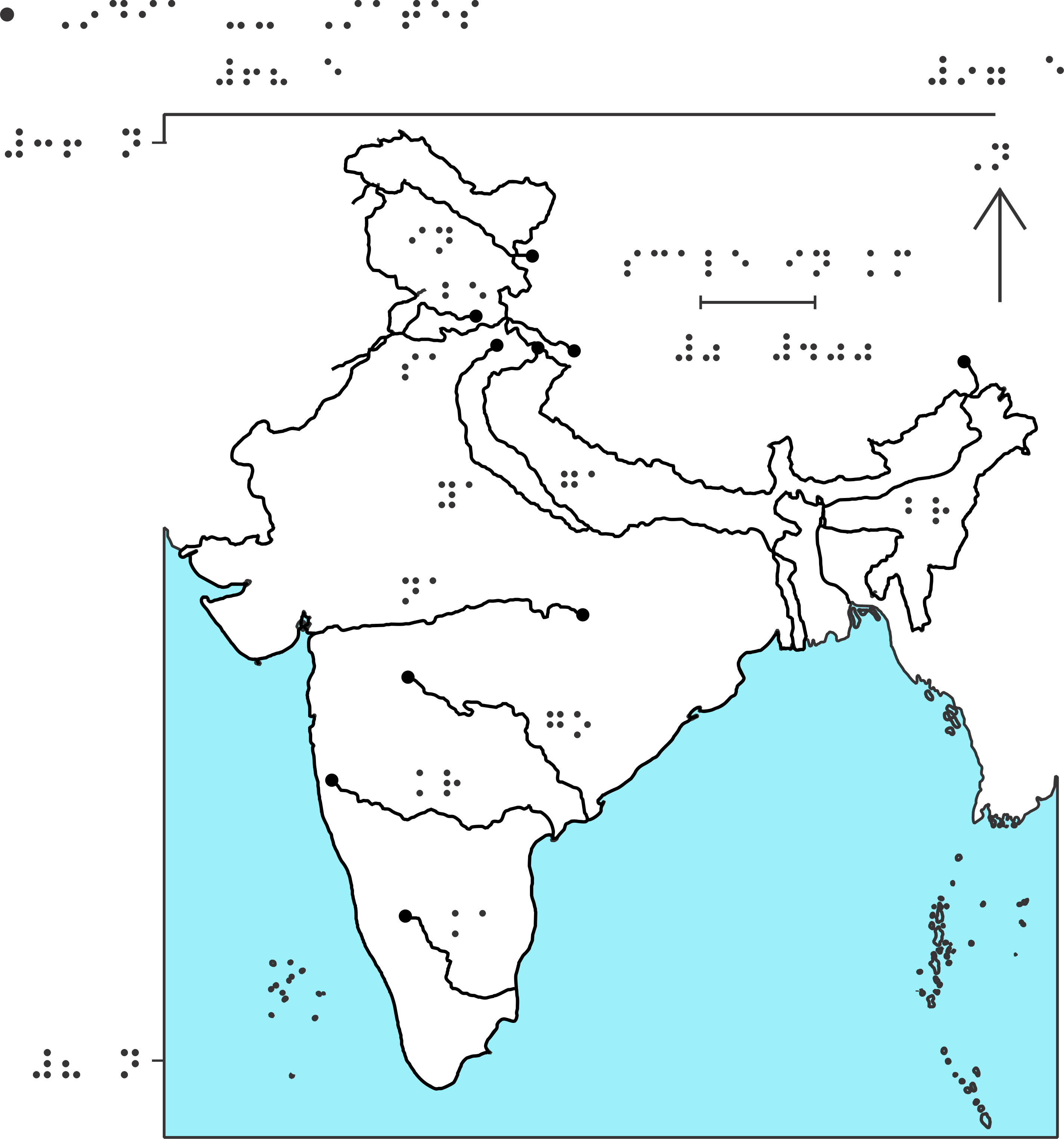
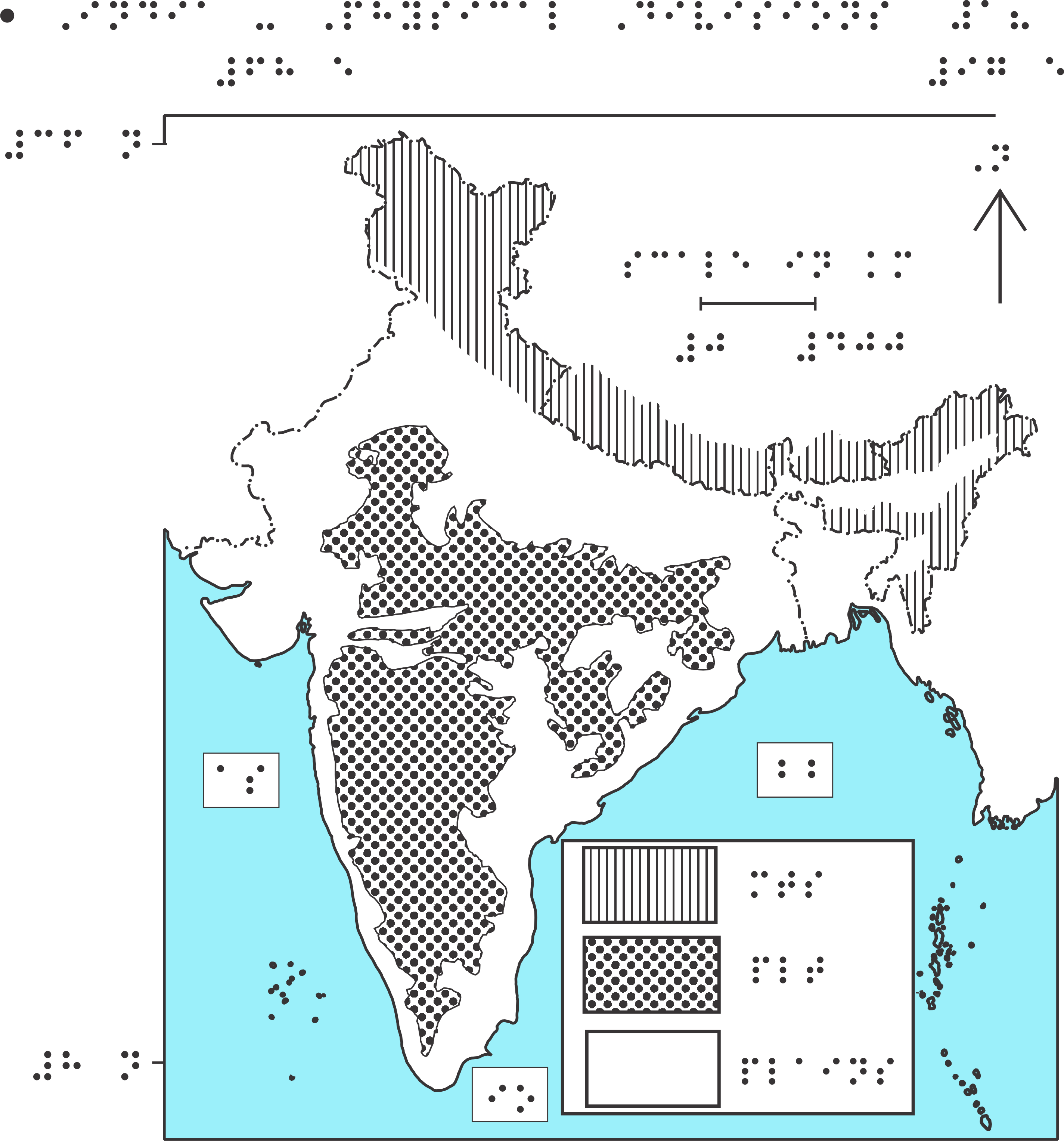
Detecting the text portion in image and extracting of English/Hindi characters. These characters are converted into Braille and placed back in the same area of the image as output.
Extracting the regions or Lines / Circles to convert into scalable format.
Placing the text and regions generated in the final output image.
| Title: | Tactile_SVG_Generator |
| Filename: | tactle_tool.zip |
| File size: | 97.1MB |
| Requirements OS: | Windows 7 64-bit / Windows 8 64-bit / Windows 10 / Windows 10 64-bit and JAVA latest version, JRE |
| Languages | English, Hindi |
| Date added: | 20/02/2017 |







